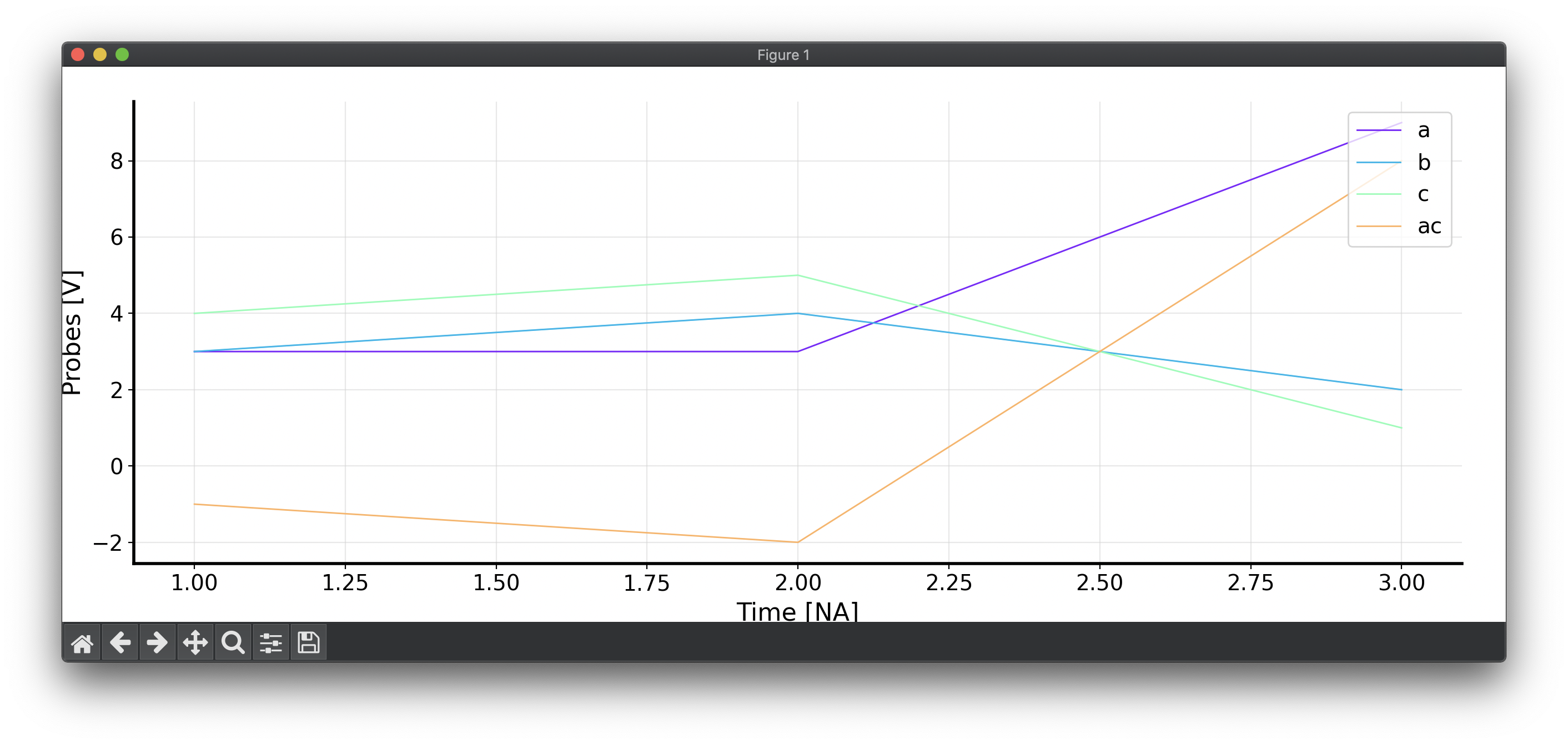Quick Start#
Let’s start by creating a dummy data file. The first axis (usually time but not necessary) is assumed to be the first column. The first row is the header, containing the column names.
$ cat <<EOF > test.csv
t,a,b,c
1,3,3,4
2,3,4,5
3,9,2,1
EOF
Let’s make hwpwn read this data and dump it:
$ hwpwn data load test.csv | cat
{"x_axis": [1.0, 2.0, 3.0], "signals": [{"name": "a", "vector": [3.0, 3.0, 9.0]},
{"name": "b", "vector": [3.0, 4.0, 2.0]}, {"name": "c", "vector": [4.0, 5.0, 1.0]}],
"triggers": [], "ts": 1}
It will only output data of the last command if there is a pipe command. The hwpwn was designed in a way that one can pipe multiple commands in chain, or provide a flow configuration file with the sequence of commands in YAML format.
So, let’s say we want to subtract vector a and c, store the result in ac and dump the result.
$ hwpwn data load test.csv | hwpwn data subtract a c ac --append | cat
{"x_axis": [1.0, 2.0, 3.0], "signals": [{"name": "a", "vector": [3.0, 3.0, 9.0]},
{"name": "b", "vector": [3.0, 4.0, 2.0]}, {"name": "c", "vector": [4.0, 5.0, 1.0]},
{"name": "ac", "vector": [-1.0, -2.0, 8.0]}], "triggers": [], "ts": 1}
The –append means it will add a new signal to the list instead of creating a new list of signals. Now this looks good, but how can we plot it?
$ hwpwn data load test.csv | \
hwpwn data subtract a c ac --append | \
hwpwn plot time --ylabel Probes --yunit V
Which should show the window as in the following screenshot.